Submission parameters
This page provides quite elaborative description of parameters that may be used for the task being submitted. It is worth noting that majority of parameters are optional and do not need to be provided if there are no particular needs. In the simplest cases the only requirements may be input files for application (or a script to run), double checking the selected application and possibly a change of resource requirements. Whenever it is possible, the program automatically sets the optimal or default values.
For majority of parameters QCG-Now provides a list of predefined values that are aware of current state of infrastructure. The parameters already selected have influence on other parameters. In other words, the selection of one parameter may reduce possible values of other parameters. For example, the NAMD application may be available on eagle, galera and zeus, however the version 2.8 of this application may be available only on zeus
Files
The Files tab of new task window allows to define which files and folders should be used in a submitted task. It consists of two panels: the explorer panel and the list of selected elements. The selection of a file is realised with drag&drop from the internal or external file explorer to the list of selected elements.
By default the first selected file is assumed to be a main input file for the application. The main file may be changed with righ-click on a different file and selecting Set as main file from the context menu.
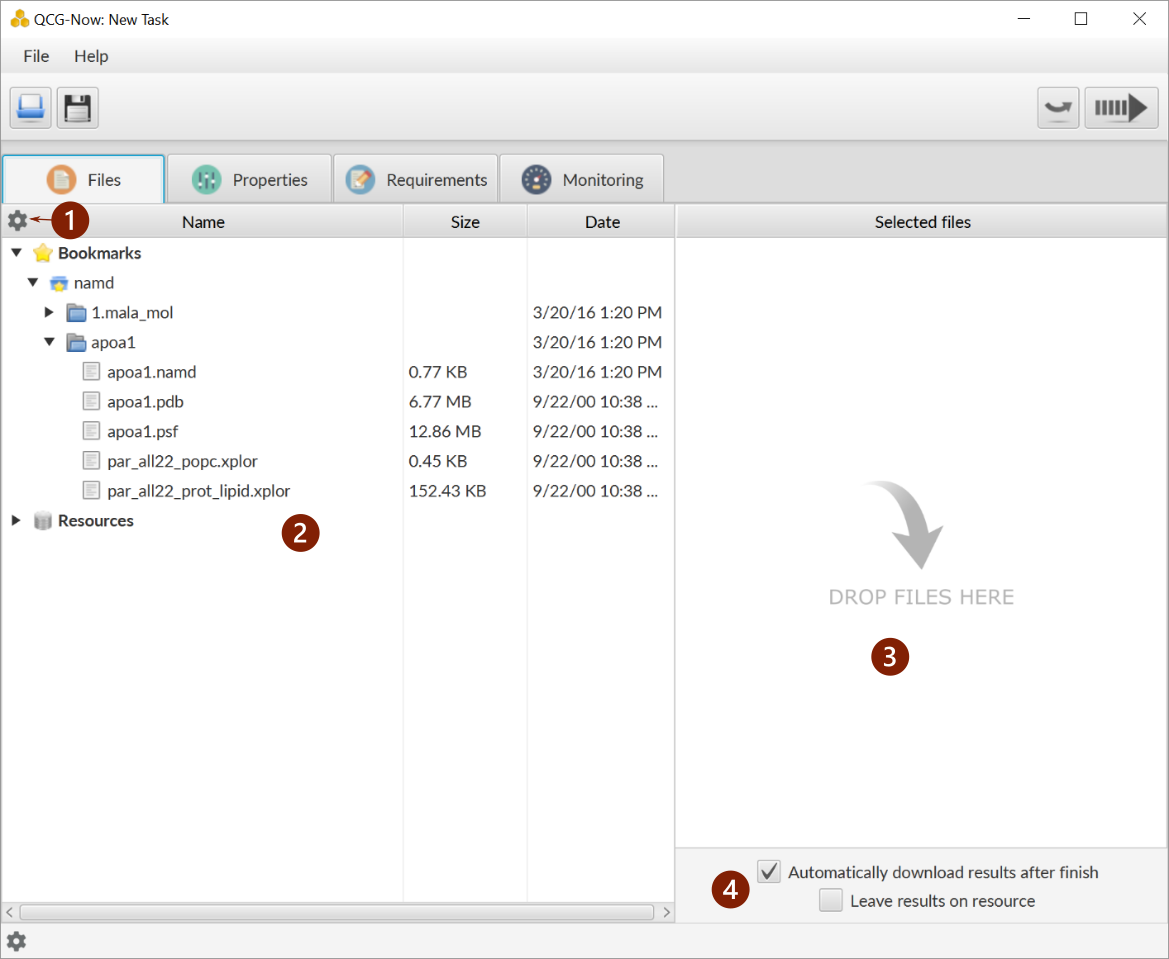
- Option button of internal file explorer. Allows to define which files should be visible in the explorer.
- File explorer’s panel. Allows to browse available filesystems. It also allows to define bookmarks for commonly used places. To this end right-click on a folder.
- Selected files’ panel. Drag&drop files and folders here to mark them as input data for a task.
- Options that specify how the output data should be handled. The data can be automatically downloaded or kept on a remote resource.
Properties
The properties tab is used to set the basic parameters for a task, such as task name or the application that should be used. It is possible to submit the task in two modes: as a submission of main file or as a submission of a script that will be executed instead of typical aplication.
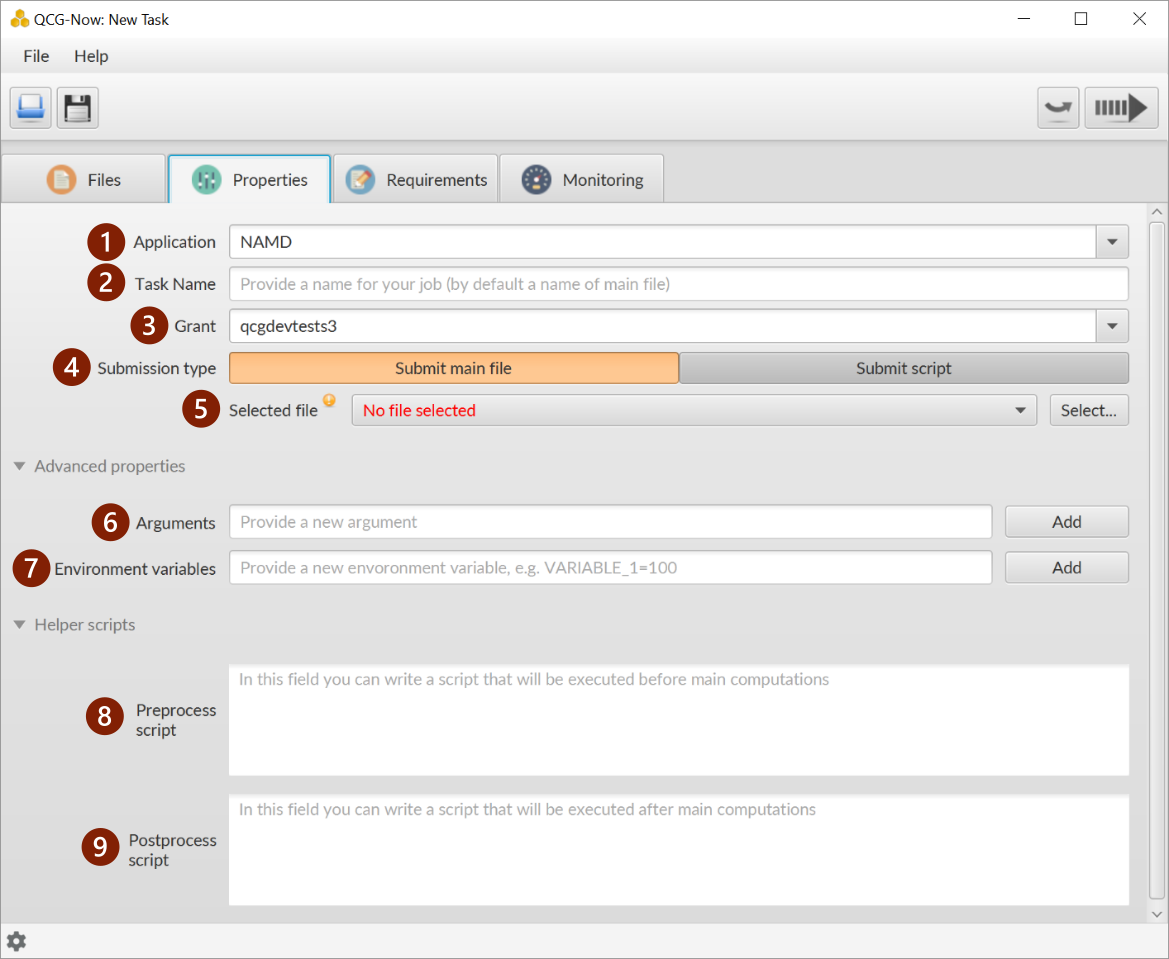
- Aplication that will be used to proceed computations. The format for the application is twofold: APPLICATION_NAME (when we use a default version) or APPLICATION_NAME/VERSION (when we need to select specific version).
- Task name. A helper property that allows to give a custom name for a task in order to be able to easily find it among other submitted tasks. It is possible to use predefined variables that will be substituted with corresponding values. The list of supported variables is as follows: $APPLICATION, $GRANT, $MAIN_FILE, $RESOURCE, $QUEUE, $NODES, $CORES_PER_NODE, $PROCS_PER_NODE, $WALLTIME, $MEMORY.
- Grant. The name of a grant that should be used in computations and accounted. If grant is not provided, there will be a try to use a grant defined as default in the infrastructure. If the default grant is not defined, a fault will be returned.
- Type of submission. For a selected application there can be provided a main file or a script to run.
- Depending on a type of submission: controls that allow to select main file (associated with the files tab) or controls that allow to write a script.
- Arguments for a selected application.
- Environment variables that will be available during start of a task, in a format VARIABLE_NAME=VARIABLE_VALUE.
- Preprocess script that will be invoked before start of actual computations.
- Postprocess script that will be invoked after end of actual computations.
Requirements
The Requirements tab allows to define detailed requirements of a task. In particular it allows to specify if application should run in parallel.
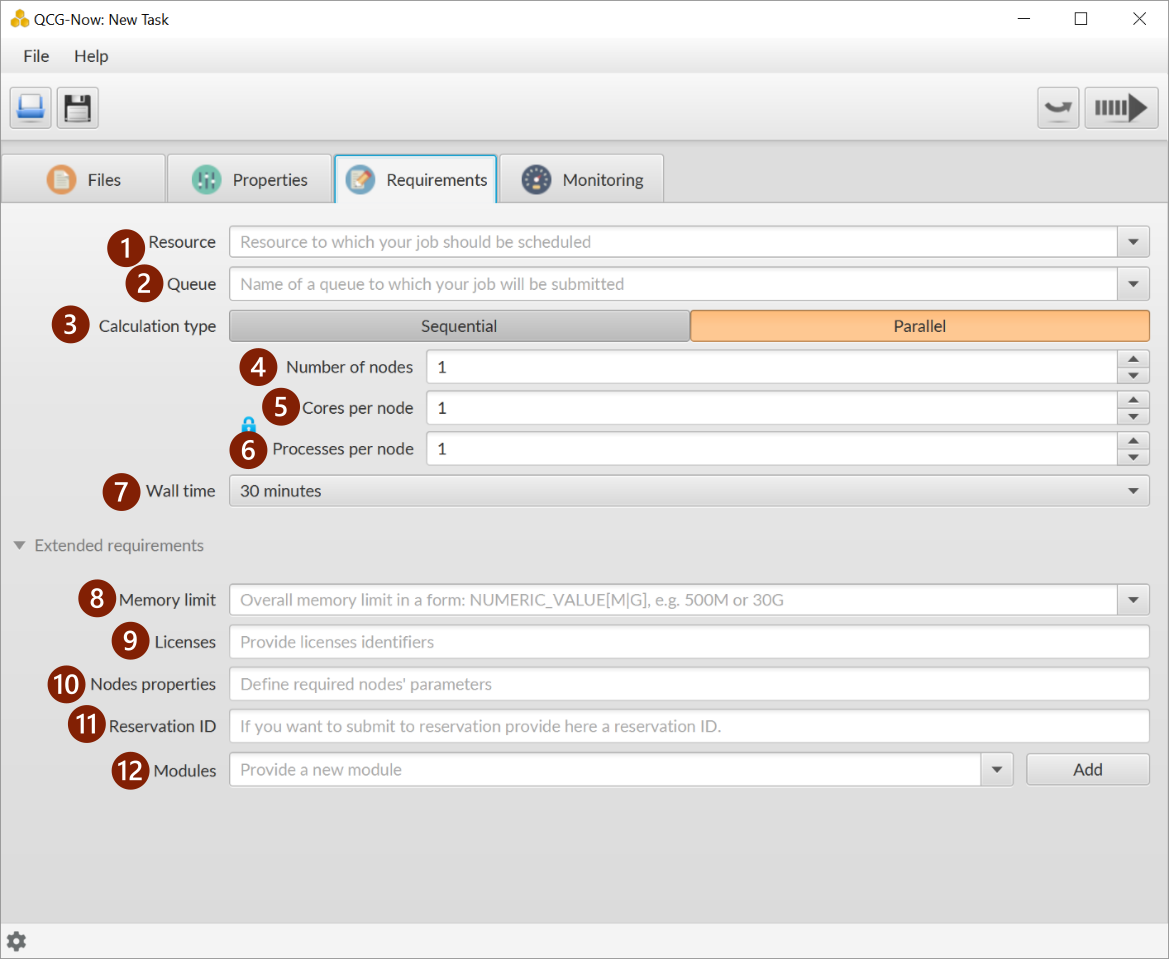
- Resource where a task should be run. If not selected, the resource will be choosen automatically.
- Queue to which a task should be submitted. If not given, the task will go to the default queue.
- Type of calculations: sequential (for tasks executed only on one core) or parallel. The parameters for the parallel tasks are described below in points 4., 5. and 6.
- Required number of nodes for a task.
- Required number of cores per node.
- Number of processess that should start on a single node (by default the same as a number of cores per node).
- Calculation time limit - the wallclock time.
- Memory limit.
- Names of application’s licenses that need to be consumed by a task.
- Required nodes parameters
- Id of a reservation where a task should be started.
- List of modules that should be available on a resource to which a task will be submitted.
Monitoring (notifications)
With help of Monitoring tab it is possible to declare a whish to receive notifications about progress of a task and calculations. The notifications can be sent as e-mail or XMPP messages to the configured in the program addresses. If you need to receive XMPP messages from QCG services, it is required to add qcg-notification@plgrid.pl to the contacts.
The Monitoring tab allows also to declare that a task should be monitored in a dedicated QCG-Monitoring portal.
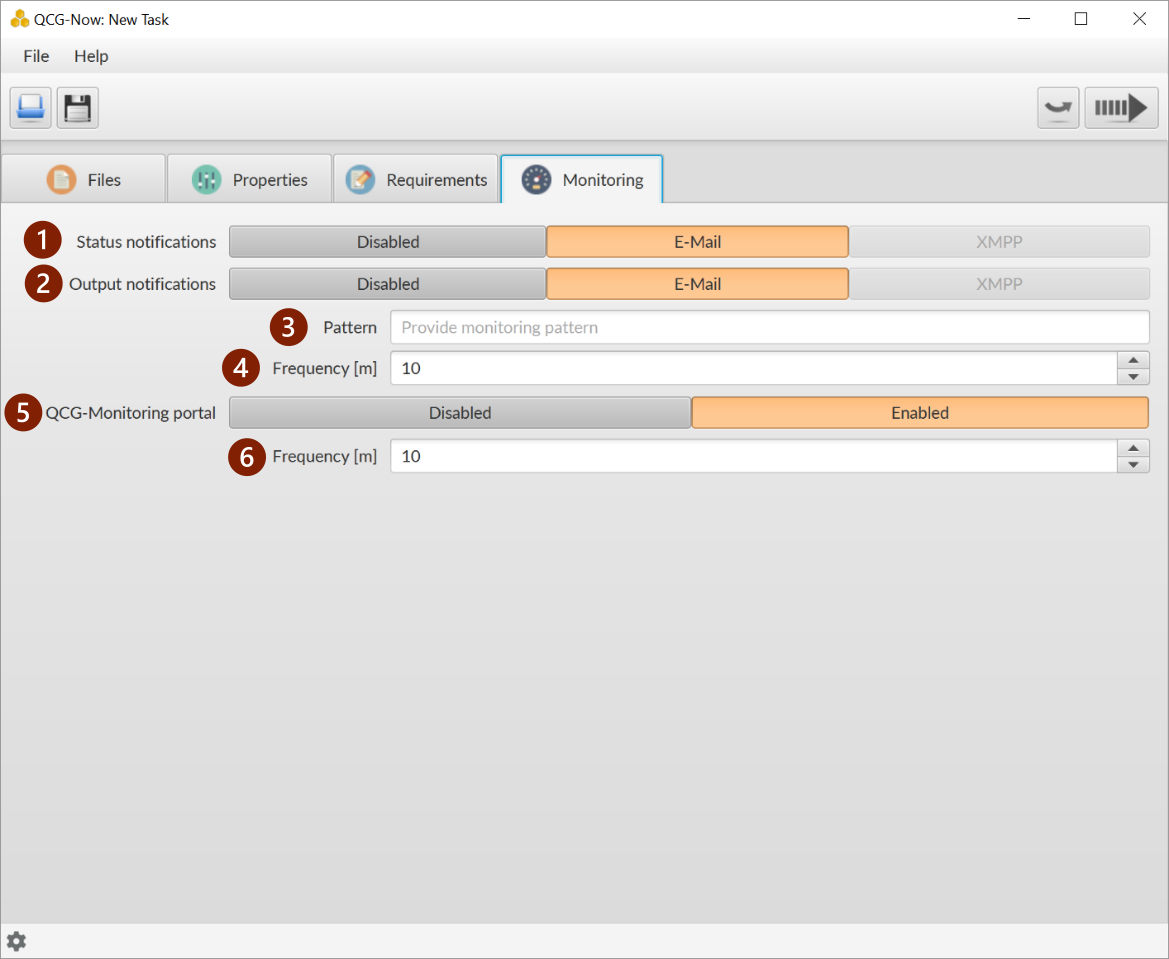
- Notifications with a task’s status. If enabled, a user will receive notifications about start and finish of calculations.
- Notifications with application’s outputs. If enabled, a user will receive notifications with excerpts of output of executed application.
- Pattern for output notifications. It may be used to limit the text being sent in output notifications.
The provided pattern will be interpreted in the following way:
- regular expression that will look for lines that should be attached to notifications - if there will be no file in input files with the same name as the value of a pattern,
- execution of a script whose output will be attached to notifications - if a file with the same name as the value of a pattern will be attached to inut files.
- The period between subsequent executions of monitoring procedure (in minutes). It allows to dedeclare requested frequency of notifications. The notification is sent only if there was a change in an output file noticed.
- Monitoring of a task in the QCG-Monitoring portal. If enabled, information about progress of a task will be displayed in a dedicated portal in a form of text and graphical objects. For selected applications QCG-Monitoring includes predefined monitoring templates that generate suitable elements for a given use-case, such as tables, charts or images.
- The period between subsequent data sends to the QCG-Monitoring portal (in minutes).