Wizard
Before we start using QCG-Now on a daily-basis, it is required to perform an initial configuration of the tool. The initial configuration is done from a dedicated wizard. Below we list its elemenary steps along with descriptions.
- Welcome message
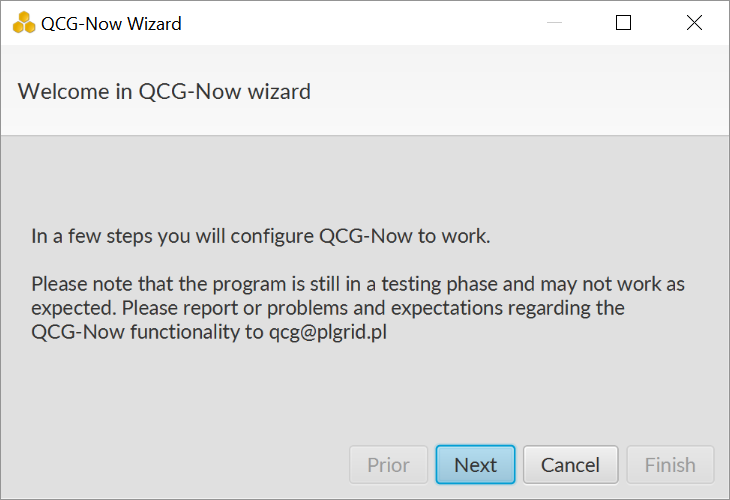
- QCG-Now identifier
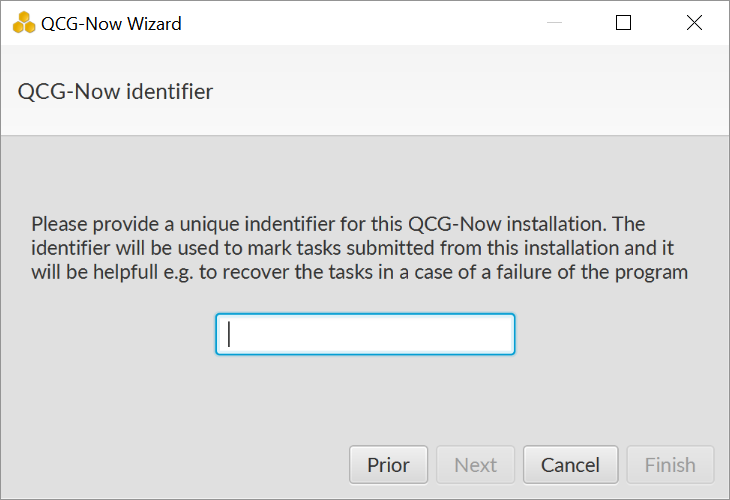
The unique identifier for the QCG-Now installation. The identifier will be used to associate submitted tasks with a particular computer (indeed a user of a concrete computer). Moreover, the identifier will allow to recover all information about submitted tasks when this information was removed (or corrupted) from a filesystem of a local computer.
-
Configuration domain
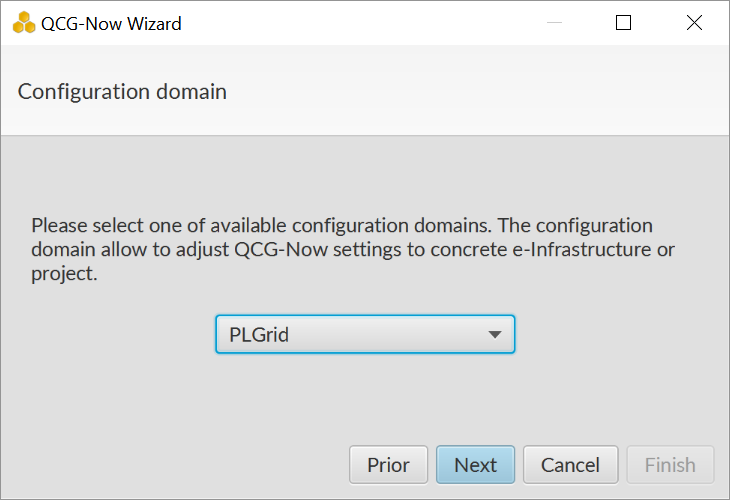
One of available configuration domains should be choosen. The domain allow to adjust QCG-Now configuration to specific e-Infrastructure or project. E.g. PLGrid users should select the PLGrid domain, users that want to use QCG testbed should select the TRIAL domain.
-
User identifier
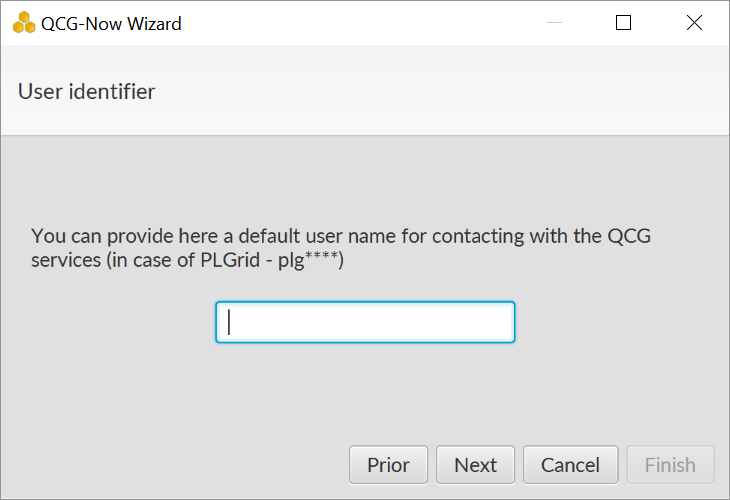
The name of user account in the infrastructure. In the case of PLGrid, it is a name with the prefix “plg”.
-
Results destination
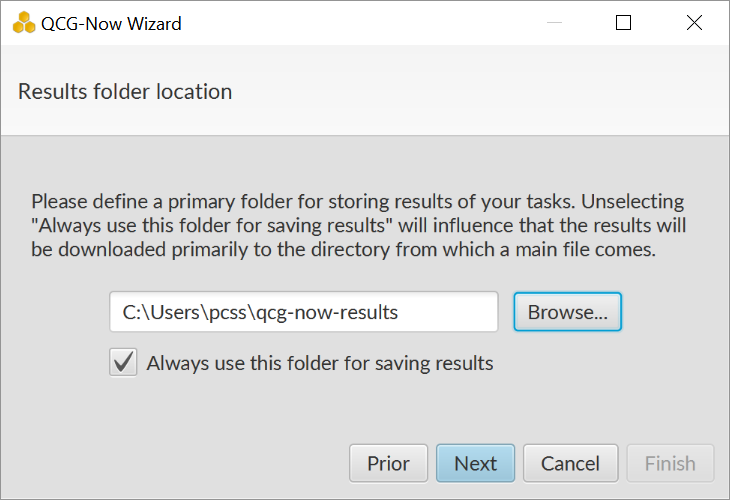
This option allows to select a local destination directory for results of tasks. If the option “Use this directory for all tasks” is selected, the results will go to subdirectories of a destination directory. If the option “Use this directory for all tasks” is deselected, in the first order, the results will go to subdirectories of a directory from which a main input file was selected. If the main input file was not selected for a task, then the results will go to a default destination folder.
-
Data transfer protocol
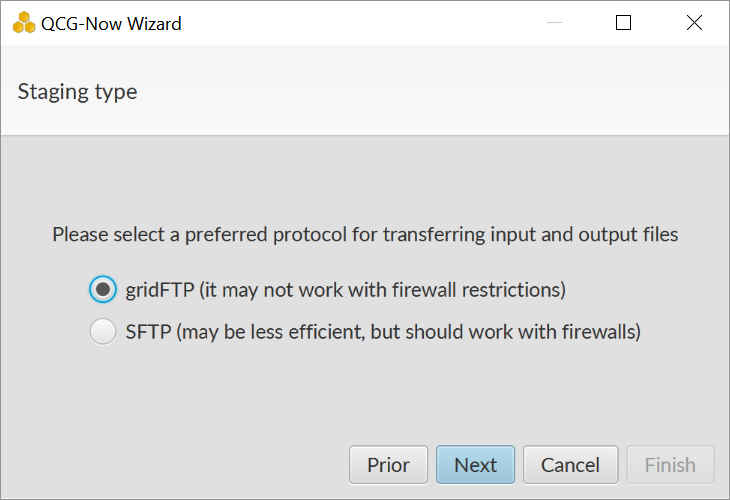
QCG-Now support 2 transfer prococols to send data to/from the computing infrastructure: GridFTP and SFTP. The choice is given to a user. Since the GridFTP protocol offers more advanced and efficient mechanisms, it is generally preferred over SFTP. Hovewer, in many network configurations the GridFTP protocol cannot be used because of blocked ports. SFTP doesn’t have such limitations and may be used in almost all networks. In great propability the SFTP protocol will be sufficient for most of users.
- E-mail and XMPP addresses
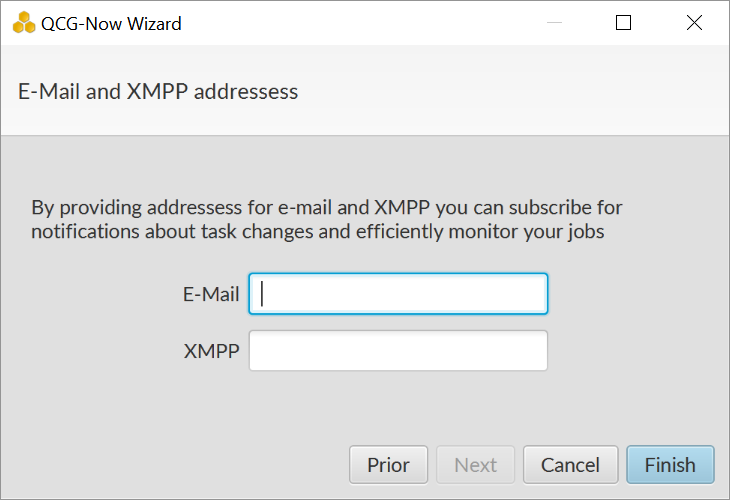
The addresses are used to notify users about progresses of their tasks and applications. We use e-mail address also to contact with a user in case of reported issues.